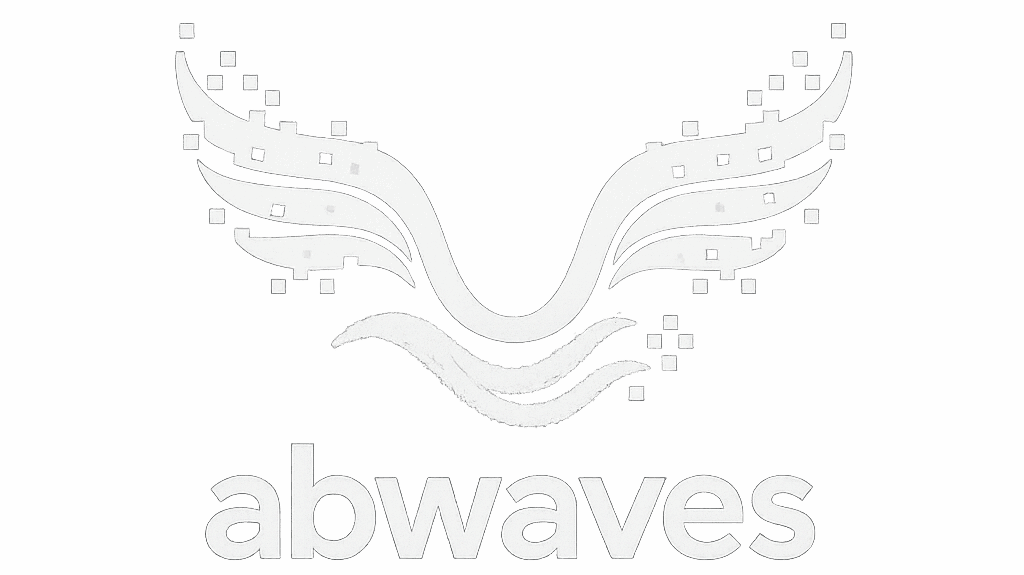Ride the Digital Wave.
From groundbreaking apps to immersive games and mindful experiences, we design, create, and grow digital solutions that flow with the future.
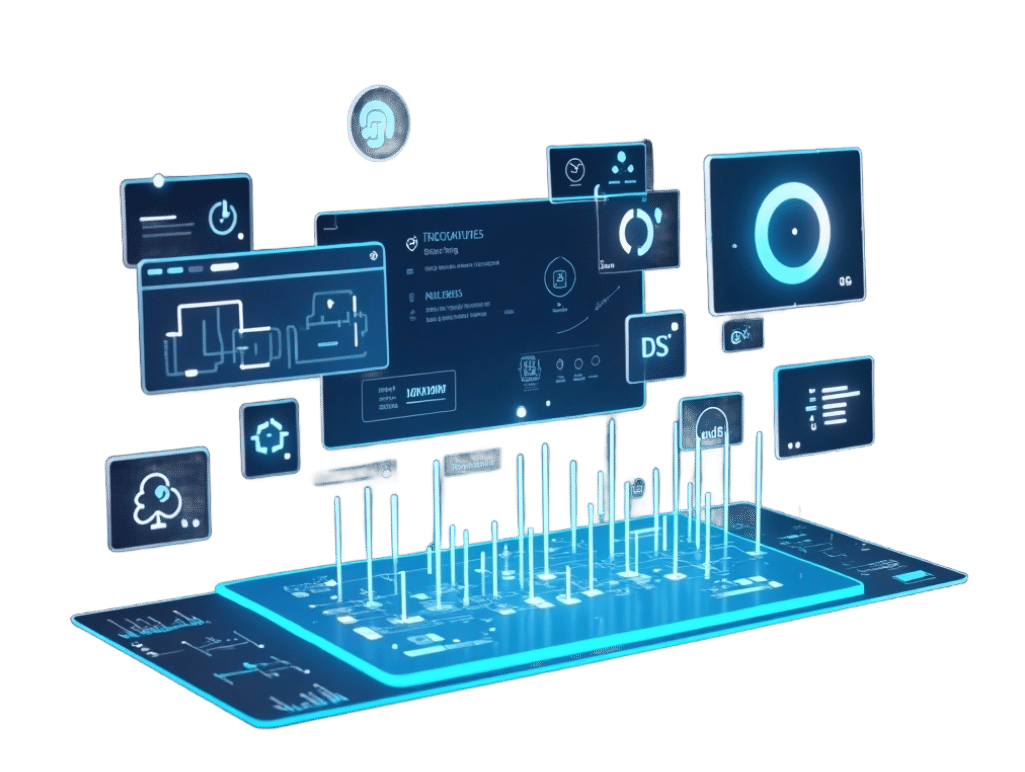
Explore Our Ocean
Technology
Innovative Digital Solutions
We develop cutting-edge technologies that drive business growth and digital transformation across multiple industries.
Apps
Smart Apps for Smart People
Our mobile apps are designed to simplify tasks, connect people, and deliver seamless experiences on both iOS and Android.
Games
Engaging Games That Inspire
We create interactive and immersive games that entertain, educate, and bring people together through fun experiences.
Spirituality
Digital Tools for Inner Growth
We empower personal development with apps and platforms that foster mindfulness, spirituality, and emotional well-being.
Media & Content
Creative Content That Connects
We produce and distribute high-impact content, from short videos to digital media strategies that engage and inspire audiences.
Digital Marketing & Monetization
Grow, Engage, and Earn
We drive growth through performance marketing, and monetization strategies.
-
The Power of Immersion: Key Elements to Create Unforgettable Gaming Experiences
Have you ever completely lost yourself in a game, to the point of forgetting the world around you? That feeling of being entirely within the experience is what we call immersion. And in the world of games, immersion is the key to transforming a good game into a truly unforgettable experience. But how do developers…
-
APP | Photography | Video
Optimizing User Experience (UX) in Mobile Apps: From Design to Perfect Usability
In the competitive world of mobile applications, the difference between success and oblivion lies in one crucial factor: User Experience (UX). A beautiful design isn’t enough; usability, performance, and user satisfaction are what truly drive engagement and retention. But how do you achieve this perfect usability? This comprehensive guide explores the best UX practices for…
-
The Impact of Artificial Intelligence (AI) on Current and Future Digital Solutions
Artificial Intelligence (AI) has evolved from a science fiction concept to a driving force in the development of digital solutions. Currently, AI is redefining how we interact with technology, optimizing processes, and boosting innovation across virtually every sector. But what is the true impact of AI today, and what can we expect for the future?…
ABWAVES LLC
8080 ESSEX POINTE CIRCLE
STE 3218
ORLANDO, FL. UN 32819